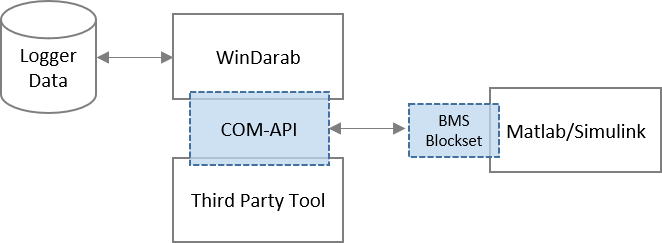
Using COM-API allows some control over WinDarab:
- Attaching to or creating new instances of WinDarab Application
- Data Domain (opened files and overlays)
- Cursor position – View range
- Marked/Tagged range
Users can also compile their application as a WinDarab Plugin. This allows custom buttons and menus on the WinDarab Ribbon. Apart from plugins, applications using COM-API are out of process communication.
COM-API can create new measurement files
- A 3rd party application/plugin can use the UserDataFile class to create new measurement files with application generated channel data.
- Files created with the new API are written in WinDarab file format v2 which is supported since WinDarab v7.6.
- A brief example how to write a file can be found in the BMS2ApiSamples.Net project, see the source in CreateUserDataFile.cs.
The application of COM-API requires the Expert-version of WinDarab, it doesn’t work with the Free-version.
Downloads
Features
- Gives external tools access to WinDarab functionalities
Ordering Information
COM-API for WinDarab Expert
Yearly License
Order number: F02U.V01.682-01
Legal Restrictions
The sale of this Software Tool in Mexico is prohibited.
Due to embargo restrictions, sale of this Software Tool in Russia, Belarus, Iran, Syria, and North Korea is prohibited.
